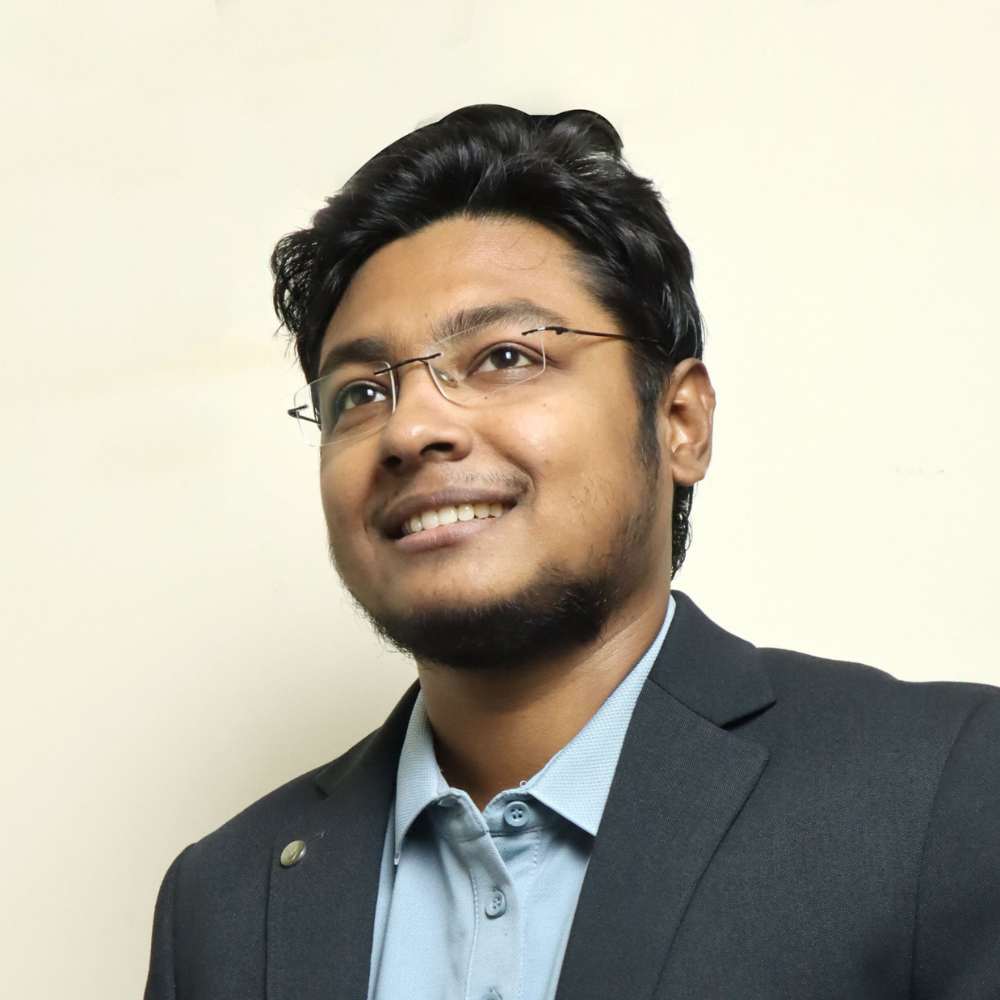Google Ads helps dentists reach potential patients actively searching for dental care in their local area. When configured correctly, these campaigns can generate consistent, high-quality leads. This guide explains how dentists can set up, manage, and optimize Google Ads campaigns to attract more patients efficiently and achieve a strong return on investment.
Understanding the Value of Google Ads for Dental Practices
Google Ads allows dentists to target people who are already looking for dental services in their area. This makes it one of the most effective tools for attracting local patients ready to book an appointment.
Unlike general advertising, Google Ads captures intent — meaning you reach people actively searching for treatments like “teeth cleaning near me” or “emergency dentist.” This reduces wasted spend and improves conversion rates.
Location targeting ensures your ads show only to potential patients nearby, which is critical for dental practices that rely on local clientele. When properly optimized, Google Ads can become a key channel for driving new patient appointments at a predictable cost.
Setting Up a Google Ads Account for Your Dental Practice
To start running ads, create a Google Ads account at ads.google.com. Choose “Leads” as your campaign goal to focus on generating inquiries and bookings.
For dentists, Search Ads are usually the most effective because they target people actively looking for dental services. Display Ads can be used for brand awareness but typically produce lower-quality leads.
Geographic targeting is essential. Set your location targeting to your city or a specific radius around your dental office. Avoid broad targeting that wastes budget on people outside your service area.
When setting up campaigns, organize them by service type (e.g., general dentistry, cosmetic dentistry, emergency dental services) for better control over keywords, ads, and budgets.
Keyword Research for Dental Services
Effective keyword research ensures your ads appear when potential patients search for services you offer. Start by identifying high-intent keywords like “dentist near me,” “emergency dentist [city],” or “teeth whitening [city].”
Use tools like Google Keyword Planner to find relevant search terms with sufficient volume and reasonable competition.
Apply keyword match types carefully:
- Exact match: Targets searches that match your keyword precisely (e.g., [emergency dentist near me]) for better control and relevance.
- Phrase match: Captures searches containing your keyword phrase (e.g., “affordable dentist near me”).
- Broad match: Reaches a wider audience but risks showing ads for irrelevant searches; use cautiously.
Add negative keywords to block searches unrelated to your services (e.g., “free dental courses” or “DIY tooth repair”) to avoid wasting budget on irrelevant clicks.
Writing High-Converting Google Ads for Dentists
Your ad copy should speak directly to potential patients and encourage them to take action. Start with clear, relevant headlines that match the searcher’s intent, such as “Top-Rated Dentist in [City]” or “Emergency Dental Care Available Today.”
Descriptions should highlight key benefits: fast appointments, experienced staff, modern equipment, or special offers. A strong call-to-action (CTA) — like “Book an Appointment Now” or “Call Today” — helps drive clicks.
Leverage ad extensions to enhance your ads and improve click-through rates:
- Call extensions: Let users call your practice directly from the ad.
- Location extensions: Show your address and proximity, reinforcing local relevance.
- Callout extensions: Add extra text for promotions like “New Patient Discounts” or “Same-Day Appointments.”
Well-written ads with clear CTAs and relevant extensions improve performance and attract qualified leads.
Optimizing Landing Pages for Dental Leads
Once users click your ad, they should land on a page designed to convert visitors into patients. The landing page must be directly relevant to the ad — for example, if your ad promotes emergency dental care, the page should focus on that service.
Key elements of an effective dental landing page include:
- Clear headline that matches the user’s search intent.
- Contact information prominently displayed, including phone number and address.
- Simple, fast-loading appointment request form with minimal required fields.
- Trust signals such as patient reviews, certifications, or photos of your practice.
Ensure your landing page is mobile-friendly. Many potential patients will search from smartphones, and a poor mobile experience can reduce conversions. Fast load speeds also improve performance and user experience.
Budgeting and Bidding Strategy
A realistic budget is key for effective dental Google Ads campaigns. Many dental practices can start with a daily budget between $30–$100, depending on location and competition.
When setting bids, dentists can choose between:
- Manual bidding: Allows full control but requires regular monitoring.
- Automated bidding: Google adjusts bids to maximize results based on your goals (e.g., maximize conversions or target CPA). For most dentists, automated bidding is more efficient, especially when starting out.
Monitor your cost-per-click (CPC) and cost-per-acquisition (CPA) regularly to ensure you’re attracting patients at a profitable rate. Adjust budgets based on campaign performance and ensure your spend aligns with your capacity to take on new patients.
Tracking and Measuring Campaign Success
To know if your Google Ads campaigns are working, set up conversion tracking. This lets you measure valuable actions like appointment requests, calls from ads, or contact form submissions.
Key performance metrics to monitor include:
- Click-through rate (CTR): Shows how often people click your ads; a healthy CTR indicates relevance.
- Cost-per-click (CPC): Helps manage spend efficiently.
- Conversion rate: The percentage of ad clicks leading to appointments or inquiries — a direct indicator of campaign effectiveness.
- Cost per acquisition (CPA): The average cost to generate a new lead or patient; compare this against patient lifetime value to gauge profitability.
Regularly review and optimize your campaigns based on these metrics. Pause underperforming keywords, improve ads with low CTR, and adjust bids to focus budget on what delivers results.
Conclusion
Running effective Google Ads campaigns for dentists requires careful setup, targeting, and ongoing optimization. By focusing on relevant keywords, writing compelling ads, targeting the right local audience, optimizing landing pages, and monitoring key metrics, dental practices can attract more qualified patients and grow consistently. With the right strategy, Google Ads can become a reliable and profitable patient acquisition channel.