Google Ads is one of the most effective ways for dental practices to attract new patients quickly. By placing your practice at the top of search results when someone is actively looking for a dentist, you can reach highly motivated leads. However, simply running ads isn’t enough—without the right strategy, you can waste money on clicks that don’t convert. To get a high return on investment (ROI), you need to set clear goals, target the right audience, and continuously optimize your campaigns. This guide walks you through the essential steps to create Google Ads campaigns that generate more patients and maximize your marketing budget.
1. Define Your Campaign Goals
Before launching Google Ads, it’s important to know exactly what you want to achieve. For most dental practices, goals may include increasing appointment bookings, generating phone calls, or capturing leads through online forms. Clearly defining these objectives helps shape your entire campaign—from keyword selection to ad copy and landing page design. For example, if your primary goal is emergency dental visits, you’ll focus on keywords and messaging that emphasize urgent care. Setting measurable targets, such as “20 new patient bookings per month,” ensures you can track success and adjust your strategy based on results.
2. Choose the Right Campaign Type
Google Ads offers several campaign types, but not all are equally effective for dentists. Search campaigns are often the best starting point—they target people actively searching for dental services in your area. Display campaigns can be useful for brand awareness, showing visual ads across websites, while Local Service Ads (available in some regions) highlight your practice at the very top of search results with pay-per-lead pricing. Choosing the right campaign type ensures your budget is focused on channels that deliver the most relevant and high-intent traffic for your dental services.
3. Conduct Dental-Specific Keyword Research
Targeting the right keywords is the foundation of a profitable Google Ads campaign. Start by listing the services you want to promote—such as teeth whitening, Invisalign, or emergency dental care. Then, use tools like Google Keyword Planner to find terms potential patients actually search for, including variations like “dentist near me” or “same-day crowns.” Pay attention to search volume, competition, and cost-per-click (CPC) to prioritize the best keywords for your budget. Avoid overly broad terms like “dentist” alone, as they may attract clicks from people outside your service area or not ready to book.
4. Write Compelling Ad Copy
Your ad copy needs to quickly grab attention and convince potential patients to click. Focus on highlighting benefits that matter most to them—such as same-day appointments, gentle care, or cosmetic expertise. Use clear calls-to-action like “Book Your Appointment Today” or “Call Now for a Free Consultation.” Incorporating your target keywords in the headline and description can also improve your ad’s relevance and quality score. For dentists, trust is critical, so mentioning credentials, years in practice, or patient satisfaction ratings can further boost click-through rates.
5. Set Geographic Targeting
Most dental patients choose providers within a short distance from home or work. Google Ads allows you to target specific cities, ZIP codes, or even a radius around your practice. This ensures your budget is spent on clicks from people who are actually able to visit your clinic. You can also adjust bids for areas that bring in more profitable patients or higher booking rates. Precise geographic targeting not only reduces wasted spend but also increases the likelihood that each click results in an appointment.
6. Optimize Landing Pages
A well-crafted landing page can make the difference between a click and a booked appointment. For dental ads, the page should load quickly, be mobile-friendly, and match the promise made in your ad. Include clear calls-to-action, such as a “Book Now” button or a prominent phone number. Display trust signals like patient reviews, professional credentials, and before-and-after photos. Keep the layout simple—too much text or clutter can distract visitors from taking action. By aligning your landing page with your ad messaging, you improve conversion rates and get more value from your ad spend.
7. Set and Manage Your Budget
Budgeting effectively ensures your Google Ads campaigns run long enough to collect meaningful data without overspending. Start by determining your average cost-per-click (CPC) for dental keywords in your area—often higher for competitive services like implants or Invisalign. Multiply your CPC by your target number of clicks per month to estimate a starting budget. Monitor daily spend closely and adjust bids based on performance. Remember, a higher budget isn’t always better; the key is focusing spend on high-intent keywords and times of day when potential patients are most likely to convert.
8. Track Conversions & Adjust Campaigns
Without tracking, you won’t know which ads are bringing in new patients. Set up conversion tracking in Google Ads and Google Analytics to measure actions like phone calls, appointment form submissions, and live chat inquiries. Review this data regularly to see which keywords, ads, and landing pages drive the most bookings. Pause underperforming ads, shift budget to high-converting ones, and test new variations of headlines, descriptions, or calls-to-action. Ongoing adjustments based on real results are what turn average campaigns into high-ROI performers.
9. Use Ad Extensions to Boost Visibility
Ad extensions give your Google Ads more space and useful information, helping you stand out in search results. For dentists, call extensions allow mobile users to tap and call directly. Location extensions show your address and a map link, making it easier for patients to find you. Sitelink extensions can highlight specific services like “Teeth Whitening” or “Emergency Care.” Using extensions improves click-through rates, provides more value to searchers, and can even lower your cost-per-click by increasing ad relevance.
10. Ongoing Optimization for Higher ROI
Google Ads success isn’t a one-time setup—it requires continuous monitoring and refinement. Review performance data weekly or monthly to identify trends, adjust bids, and test new keywords or ad copy. Run A/B tests on landing pages to see which designs and messages convert best. Keep seasonal trends in mind—promotions for teeth whitening may perform better before holidays, while emergency dental ads might peak on weekends. By making data-driven adjustments over time, you can steadily lower your cost per lead and increase your return on investment.
Conclusion
Running Google Ads for your dental practice can deliver a steady flow of high-quality leads—if done strategically. By setting clear goals, choosing the right campaign types, targeting precise keywords, and optimizing both ads and landing pages, you can maximize every dollar spent. Consistent tracking and ongoing adjustments ensure you’re only investing in what works. With a well-structured, data-driven approach, Google Ads becomes not just an expense, but a powerful patient acquisition engine for your dental practice.

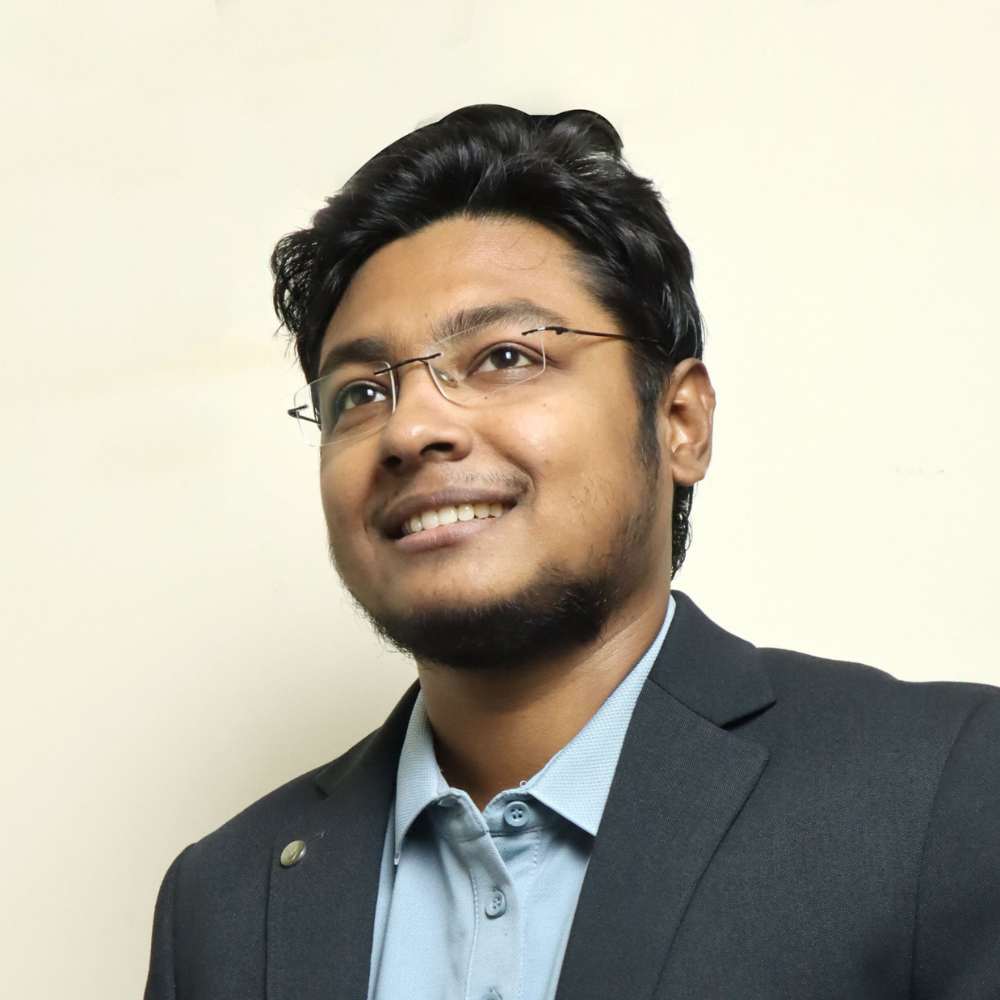
Sự ra đời của 66b apk đã thiết lập một quy chuẩn mới về chất lượng dịch vụ và tốc độ thanh khoản trên thị trường iGaming. Mọi yêu cầu rút tiền của quý hội viên đều được xử lý tự động và nhanh chóng, giúp quý khách hoàn toàn yên tâm khi tham gia đầu tư giải trí. TONY01-06S
Rattling excellent visual appeal on this web site, I’d rate it 10 10.
You have observed very interesting details ! ps decent site.
Your home is valueble for me. Thanks!…